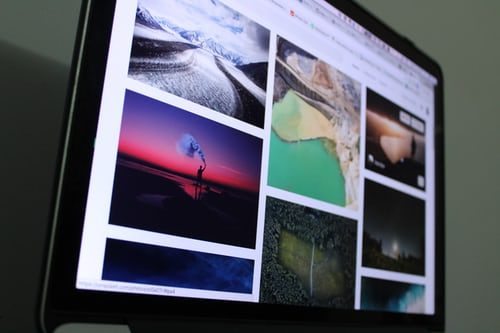A relatively new browser is getting more and more attention from users. It has tons of perks and promises several times faster browsing. Is it truly this good? Let’s find out more about it and decide.
An overview of the browser
In this Brave browser review, you are sure to notice that this program is focused on maintaining users’ privacy. It contains numerous features to secure it.
Aside from that, the browser has a minimalistic design that accounts for all web standards. It has over 8 million uses now. This isn’t much when you compare it with billions of Chrome users. However, the number is a great start for a new browser.
Main advantages to notice
According to the developer, the browser stands out with the following advantages:
- Up to six-time faster browsing;
- Ad-blocking features;
- Rewards for browsing.
In the speed test, the browser managed to deliver the information three to six times faster. The independent tests compared Brave to Google Chrome and Firefox.
Since most users keep using the same browser simply because it stores all the bookmarks, passwords, and other data. Transferring it can be such a pain. However, not with Brave. The browser has user-friendly import features that allow users to switch to a new browser and continue where they left.
Safety and privacy
One of the reasons Brave attracted so much attention is that it comes with malware protection. It also prevents any tracking to protect user’s personal information. Protection is highly customizable, too. In the settings, users can tune up the settings per site or for everything at once. The shield always shows the number of cross-site trackers blocked, the number of connections upgraded to HTTPS, the number of scripts blocked, and other details.
According to the developer, their servers do not store any browsing data. It means that the information stays on users’ devices only and until they delete it. Everything is simple and transparent.
Default settings automatically block phishing sites, malware, viruses, and other threats. It even prevents fingerprinting. This concern is growing, and the browser has efficiently introduced a solution.
Additional settings of the search
The browser is convenient since every user can choose a default search engine of their choice. Besides, it’s possible to use keyboard shortcuts to access other search engines. One can browse incognito by using the DuckDuckGo private window search.
In case you hesitate to switch because you have your favorite extensions on Chrome, you’ll be pleased to know that the browser supports most of those.
Is there a mobile edition?
Now, the developer offers a mobile version, too. Users can install the app via Google Play or the App Store. The browser offers fast, free, and secure browsing. A mobile version also has a pre-installed ad-blocking feature. It also optimized data and saves battery.
Premium features
The Brave browser is free of charge. However, the developer offers some paid features to enhance the experience and increase security. For instance, users may buy Brave Firewall and VPN. These features operate like any other ones you can buy from dozens of providers. They shield the device from threats and hide the IP address for increased anonymity.